-
Over the past months, we’ve witnessed an unprecedented need to enable remote collaboration and field workers in essential roles. In response, we are thrilled to announce new capabilities to enable your teams to collaborate more efficiently even while being distributed.
Vital version 6.1 will be released on Friday, September 25th 2020 at 4pm Pacific Time. Updating will be simple and seamless, and 6.1 is fully backward-compatible with the current version 6.0.7, so you can choose to update whenever it suits your team.How to update:
- The web app will automatically update; no action required!
- The Android app for glasses, phones and tablets will download the update in the background (while connected to the internet) then prompt the user to update with a simple dialog box. If they choose to accept, the app will take about 30 seconds to install the update. If this is your first time updating, you will be prompted to allow installs from Vital. Choose “Settings” then “Allow from this source”. We have a video showing this process below. Should the user choose not to update, they will be prompted again the next time they open the app.
- For our on-premise customers, it’s exactly the same process, except that users will only need to be connected to the local network where your servers are hosted.
For our white label customers, the update process is exactly the same, retaining your branding. Please get in touch if we can support you in creating collateral to announce this release to your customers.
Here’s a video showing the update process on a RealWear HMT-1:
6.1 Virtual Presence Highlights:
- On-device call recording: Smart glasses can initiate a local recording of a call, enabling you to maintain recording quality even with poor or intermittent internet connectivity.
- Smarter call routing across regions: Global virtual presence calls now pick the optimal server to increase connection success.
- Camera switching: Web app allows switching camera on multi-camera devices.
- Video quality: Video calls now prefer H264 codec over V8 when device support it, for improved video quality.
- Automatic recording: New setting to enable auto-starting recording when a call starts.
- Recording to Asset Library: Upload call recordings made on all devices to the asset library.
- Portrait mode: Android app now enables portrait mode when you rotate your device to that orientation.
- Screen sharing: Non-Chrome browsers can now screen share, and no browser plugin is required.
- Save shared files: New setting allowing saving all files received during a call to the local file list.
Other updates in 6.1:
- Location Dashboard: A major new feature is our map-based dashboard utilizing GPS, for rapid overview and job management of distributed teams. This is an opt-in feature, so let us know if you would like this enabled for your organization. See the screenshot below.
- Modern server infrastructure: We have fully migrated our server infrastructure to Kubernetes cluster technology, enabling high availability and scalability for everyone, and rapid deployment for our on-premise and private-cloud customers.
- Enhanced video controls on smart glasses: Voice and touch control for pause/resume, step back, step forward, and replay of shared and captured videos.
- Automatic synchronizing to the Asset Library: Call recordings and shared files are are automatically synchronized to the Asset Library, enabling you to organically build a knowledge repository. Videos and images captured while offline will synchronize once you are connected.
- Contact list refresh: On tablet/phone contact list, drag down from top of screen to refresh contacts.
- Smoother head panning in image viewer when zoomed.
- File sharing: Enhanced sharing of videos and PDFs to other contacts, both during and outside calls.
- Many UI and UX enhancements.
- Various bug fixes and security enhancements.
The new Location Dashboard:
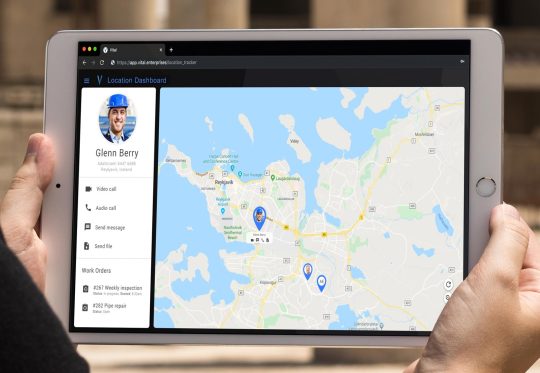
New Flexible Pricing:
We recently introduced a pay-as-you-go option for teams who need more flexibility. Prices start from as little as 35 cents per minute. Read More
As always, we’re here to help. If we can support you in any way, please contact us.